Download copy text on screen for free
Download copy text on screen Default tap and hold to copy text on mobile screen sometimes not working, this app help you appsfire.co to extract text/words from phone screen by sharing screenshot with this app
Download copy text on screen
Here, Optical Character Recognition (OCR) technology is used to recognize the text on the screen of the device.
Optical Character Recognition (OCR) recognizes text with over 99% accuracy.
The app supports 92 languages
(Afrikaans, Albanian, Arabic, Azeri, Basque, Belarusian, Bengali, Bulgarian, Burmese, Catalan, Chinese (simplified), Chinese (traditional), Croatian, Czech, Danish, Dutch, English, Estonian, Finnish, French, Galician, German , Greek, Gujarati, Hebrew, Hindi, Hungarian, Icelandic, Indonesian, Italian, Japanese, Canadian, Khmer, Korean, Latvian, Lithuanian, Macedonian, Malay, Malayalam, Maltese, Marathi, Nepali, Norwegian, Punjabi, Persian, Polish, Portuguese , Romanian, Russian, Sanskrit, Serbian (Latin), Slovak, Slovenian, Spanish, Swahili, Swedish, Tagalog, Tamil, Telugu, Thai, Turkish, Ukrainian, Urdu, Vietnamese and more)
Download copy text on screen characteristics:
• Copy any text on the phone screen to your clipboard.
• Extract text from any image, just share image with this app to extract words from image.
• Copy text from any app: Facebook, Twitter, Instagram, YouTube, Tumblr, breaking news...
• A log of recent scans.
• Recognize text from image supports 92 languages.
• Translate text in over 100 languages.
• Extraction of phone number, e-mail and URL address.
• Up to 1000 free scans, then you need to purchase for more scans.
This application is perfect for extracting text in English and other Latin languages.
Demo Video Links:
Download copy text on screen
1. Take a screenshot.
2. Open the screenshot and share it with this application.
3. Drag the corners to crop the image to select the text and also select the language for OCR, then save.
4. Please wait while the app runs the OCR process to extract the text.
5. Now you can copy to clipboard or share the extracted text.
You can take screenshots by pressing the "power button" and "volume down button" simultaneously for two seconds.
If that doesn't work, try pressing the "power button" and "home button" simultaneously for two seconds.