Download Control Center for free
Download Control Center Quickly access useful apps, quick toggle settings, screen recording, take a screenshot...
** Download Control Center Features
• Enable/disable settings such as Wi-Fi, Hotspot, uotodown Bluetooth, Do not disturb, Location, Mobile data...
• Screen recording with powerful options
• Take a screenshot of only part of the screen
• Lock screen with one touch
• Pull down the notification bar with one hand
• Screen mirroring devices by Smart View
• Navigation bar: Home, Back and Recent buttons
• To easily open useful applications like Camera, Clock, Calculator...
• Organize your settings in the panel
• Night mode support
• Quickly scan the QR code
• Many screen timeout options
• support voice assistant, voice command
...
Download Control Center
• Long press the item to display the control setting. Ex) Long press the lock screen button to bring up the power dialog.
• Due to edge panel limitation, you can press to adjust volume/brightness level.
• Lock screen feature:
- Android OS >= Android P (Android 9) Lock screen feature works well.
- Android OS < Android P (Android 9), device will ask for pattern or password, without fingerprint or iris due to Google policy.
** Compatible Devices:
• Works only on Samsung devices with Edge screen such as Galaxy Note, Galaxy S series, Galaxy A series, Galaxy Z series...
** How to use:
• Settings app > Edge screen > Edge panels > check control center panel
• When updating to a new version: Settings app > Edge screen > Edge panels > Uncheck Control Center panel, then check again.
• If there is a problem, please repeat the 2nd step (uncheck and recheck).
** Contact us: