تحميل Appear مجانا
Multitone Appear is a secure, corporate messaging app available on iPhone and Android smartphones running on the Multitone i-Message system. Multitone Appear uses your phones data connection (2G, 3G, 4G, EDGE or WiFi) as available, to rapidly dispatch messages (text, voice message, photo, or video capture) to your colleagues or key groups or team to ensure that the right message, delivered to the right people, at the right time.
Multitone Appear allows you to initiate voice calls to fellow Multitone Appear users or the ability to call colleagues via the corporate communications network using Desk, WiFi or DECT phones.
• Multitone Appear is part of the Multitone i-Message system; linking disparate communications media together, you can message your whole team via multiple devices, such as Pagers, Emails or SMS text.
• A key feature of Multitone Appear is the ability to track message status from device acknowledgment on the delivery of message to read receipt and response.
• A feature of Multitone Appear is that it uses a fully monitored network connection. If a smartphone goes offline due to poor coverage, messages sent during this period will not be lost. Multitone Appear stores the message, once coverage is re-established, messages are re-sent.
• Multitone Appear allows a user to set and change their status - available, busy, on-call or absent via the contact list. This notification is instantly transmitted to other app users.
• Multitone Appear allows users to communicate with one another in the knowledge that all of their communication is fully secure:
− All data transmitted and stored within the Multitone i-Message cloud is encrypted (AES256).
− Sits on your network, behind your fire walls and data security measures.
− The app requires manual authentication with auto log-off.
− All data resident with the app is sandboxed, automatic deletion occurs when the user logs out.
− Accidental device loss, if a device is lost or stolen the login and details of the device can be immediately revoked.
− All data transfer of video, images and data files is AES256 encrypted.
• Multitone Appear allows selection of message send priority, messages sent at emergency priority will automatically override the silent button to ensure rapid response.
Multitone Appear+ with full two-way voice:
• A powerful feature of Multitone Appear+ is that it is fully integrates with your host phone system and the whole PSTN network. You can call any extension number on the phone system or call a colleague on their mobile.
• Multitone Appear+ SIP Client is integral to the Multitone i-Message system; this means a user can search for a user by name, as a result you do not need to remember telephone or an extension numbers.
• With status indication: on-call, busy or not available, you can instantly see if a colleague is available, allowing you to either leave a message via voicemail or text.
• Alternatively, with a fully monitored network connection, if the recipient is offline, using the store and forward capability you can leave a message or voicemail. This is re-sent as soon as the device is back online.
• The rapid conference call feature allows you to set-up and initiate conference call to key colleagues.
Multitone Appear+ with SMART buttons:
SMART buttons allow you to create a whole array of soft key or hotkeys assigned to call a specific user, group or function:
• The app allows you to allocate a button to specific task or function, such as send a message to specific person, job function with the ability to send a pre-selected or free text message dependent upon the application.
• SMART buttons provide the ability to send a message to a user, group or team using the Multitone i-Message system, where the option to dispatch messages to a pager, via email or as an SMS text is provided. What is more, where the device is two-way, Multitone i-Message allows the recipient to send a quick response, e.g. on-way, task accepted or busy etc.
Multitone Appear allows you to initiate voice calls to fellow Multitone Appear users or the ability to call colleagues via the corporate communications network using Desk, WiFi or DECT phones.
• Multitone Appear is part of the Multitone i-Message system; linking disparate communications media together, you can message your whole team via multiple devices, such as Pagers, Emails or SMS text.
• A key feature of Multitone Appear is the ability to track message status from device acknowledgment on the delivery of message to read receipt and response.
• A feature of Multitone Appear is that it uses a fully monitored network connection. If a smartphone goes offline due to poor coverage, messages sent during this period will not be lost. Multitone Appear stores the message, once coverage is re-established, messages are re-sent.
• Multitone Appear allows a user to set and change their status - available, busy, on-call or absent via the contact list. This notification is instantly transmitted to other app users.
• Multitone Appear allows users to communicate with one another in the knowledge that all of their communication is fully secure:
− All data transmitted and stored within the Multitone i-Message cloud is encrypted (AES256).
− Sits on your network, behind your fire walls and data security measures.
− The app requires manual authentication with auto log-off.
− All data resident with the app is sandboxed, automatic deletion occurs when the user logs out.
− Accidental device loss, if a device is lost or stolen the login and details of the device can be immediately revoked.
− All data transfer of video, images and data files is AES256 encrypted.
• Multitone Appear allows selection of message send priority, messages sent at emergency priority will automatically override the silent button to ensure rapid response.
Multitone Appear+ with full two-way voice:
• A powerful feature of Multitone Appear+ is that it is fully integrates with your host phone system and the whole PSTN network. You can call any extension number on the phone system or call a colleague on their mobile.
• Multitone Appear+ SIP Client is integral to the Multitone i-Message system; this means a user can search for a user by name, as a result you do not need to remember telephone or an extension numbers.
• With status indication: on-call, busy or not available, you can instantly see if a colleague is available, allowing you to either leave a message via voicemail or text.
• Alternatively, with a fully monitored network connection, if the recipient is offline, using the store and forward capability you can leave a message or voicemail. This is re-sent as soon as the device is back online.
• The rapid conference call feature allows you to set-up and initiate conference call to key colleagues.
Multitone Appear+ with SMART buttons:
SMART buttons allow you to create a whole array of soft key or hotkeys assigned to call a specific user, group or function:
• The app allows you to allocate a button to specific task or function, such as send a message to specific person, job function with the ability to send a pre-selected or free text message dependent upon the application.
• SMART buttons provide the ability to send a message to a user, group or team using the Multitone i-Message system, where the option to dispatch messages to a pager, via email or as an SMS text is provided. What is more, where the device is two-way, Multitone i-Message allows the recipient to send a quick response, e.g. on-way, task accepted or busy etc.