Download TV Remote for Sony TV (WiFi & IR remote control) for free
Download TV Remote for Sony With this Sony TV Remote Control app, you can use your smartphone to control your Sony TV.
Download TV Remote for Sony
You can choose between network IP control (WiFi / WiFi Direct / LAN) or infrared (IR) control.
★ Infrared (IR) control
Works on phones and tablets with built-in appsfire IR blaster (infrared port) such as Samsung Galaxy S series up to S6, HTC One, LG G3/G4/G5, Xiaomi MI/Redmi/Note, Huawei Mate/Honor and more others. No configuration is required. No Wi-Fi required. Ready to use (no need to pair with the TV).
- Tested on Samsung Galaxy series (S4/S5/S6, phones and tablets except Galaxy S7 S8 which don't have IR hardware) running on Android 4.4 + Stock Firmware (NOT CM/LINEAGEOS).
Download TV Remote for Sony
- Please note that you must point the Blaster Ir Blaster directly at the TV. The usual working range is 4 to 10 feet (1 to 3 m, max. 5 m).
- With some phones in power saving mode or near empty battery, IR Blaster or range less than 5 feet (2 meters) may not work.
★ IP network control (WiFi / WiFi Direct / LAN).
- Make sure the Sony TV you want to use is turned [ON].
- Make sure your mobile device and TV are connected to the same local/home network.
- When registering/pairing a BRAVIA TV, make sure “Remote Device” / “Viewer” in the TV settings is set to [ON].
- If you decline the registration/pairing confirmation message on your TV, you can change your choice later in the TV settings (usually in Home / Settings - Network - Home network setup - Remote device - Remote device list) .
>
- If the TV is not found, it is also possible to manually enter the IP address of the TV. To find out the IP address of the TV, you can go to the TV [Settings] / [Network].
List of compatible TVs:
Download TV Remote for Sony
XBR-HX92 Series, KDL-HX92 Series, KDL-HX82 Series, KDL-HX72 Series, KDL-NX72 Series, KDL-EX72 Series, KDL-EX62 Series, KDL-EX52 Series, KDL-EX42 Series, KDL-EX32 Series, KDL-CX52 Series, KDL-CX40 Series 2012 Models:
XBR-X90X Series KD-X900X Series XBR-HX95 Series KDL-HX95 Series KDL-HX85 Series KDL-HX75 Series KDL-NX65 Series KDL-EX75 Series KDL-EX65 KDL-EX55 Series KDL-EX54 Series
2013 models:
XBR-X90XA Series, XBR-X85XA Series, KD-X900XA Series, KD-X850XA Series, KDL-W95XA Series, KDL-W90XA Series, KDL-W85XA Series, KDL-W80XA Series, KDL-W70XA Series, KDL-W67XA Series, KDL-W65XA Series, KDL-W60XA Series, KDL-S99XA Series
2014 models:
XBR-X95XB Series, XBR-X90XB Series, XBR-X85XB Series, KD-X95XXB Series, KD-X90XXB Series, KD-X85XXB Series, KD-X83XXC Series, KD-X80XXB Series, KDL-W95XB Series, KDL-W92XA Series, KDL-W90X B Series, KDL-W85XB Series, KDL-W83XB Series, KDL-W8XXB Series, KDL-W7XXB Series, KDL-W6XXB Series, KDL-W5XXA Series
2015 models:
XBR-X94XC Series, XBR-X91XC Series, XBR-X90XC Series, XBR-X85XC Series, XBR-X83XC Series, XBR-X80XC Series, KD-X94XXC Series, KD-X93XXC Series, KD-X91XXC Series, KD-X90XXC Series, KD-X85XXC Series KD-X83XXC Series KD-X80XXC Series KDL-W95XC Series KDL-W85XC Series KDL-W70XC Series KDL-W75XC KDL-W70XC Series KDL-W600A Series
2016 models:
* KDL-W/W/WD, KLV-W series (2016 model) is not compatible (except for KDL-W800D/W950D).
Download TV Remote for Sony
* KD-X series (2017 model) is not compatible. < br>
The purpose is not to replace the original TV remote control, but this application is useful in emergency situations (original remote control lost, empty batteries, etc.).
If this app does not work with your phone or TV, feel free to email me (exact TV and phone model). Then I can try to add support for your phone or TV model.
Disclaimer/Trademarks:
This app is not affiliated with or endorsed by Sony Corporation. Sony is a trademark of Sony Corporation.